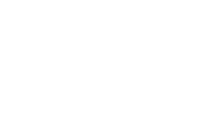Main
For access to NEMO, you need a bwForCluster entitlement (legal requirement) and register to the NEMO service.
bwGRiD Users
We are using bwForCluster and bwGRiD entitlements, registrations and logins.
Therefore, if you used the bwGRiD before, chances are that your login should still be valid.
You can proceed directly to the login instructions.
New Users
You need to complete two steps:
- Get the bwForCluster entitlement to use NEMO. Please contact your local user support on how to get this entitlement.
- Register for the NEMO service and set a new service password.
Users of the University of Freiburg can use this form. To check your entitlements first please visit this page. (this is for legal purposes and may take a few hours to be processed)
Password Reset
If you have forgotten your password, please set a new one on this page.
You can copy your SSH key to the login node for password-less login:
ssh-copy-id <UID>@login.bwfor.uni-freiburg.de