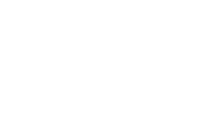Access to the Cluster
This is a description how to get access to the bwUniCluster in Karlsruhe..
Click on the link below:
bwServices-Webseite des KIT Karlsruhe (https://bwidm.scc.kit.edu/)
- Choose "Ihre Universität/Einrichtung". If you are a member of the university of freiburg, choose "Albert-Ludwigs-Universität Freiburg".
Click on "Fortfahren"
- You will be redirected to the login-page of your university/institution. Please login with you uni-account/credentials.
Enter username and password andclick on "Login"
- You entered the protected area of the website bwServices des KIT Karlsruhe.
-
Click now on "bwUniCluster - Service Beschreibung"
- A brief service description will appear.
- Read the content carefully! If you agree:
Click now at "> Registrieren" at the bottom of the page
Your uni-account is not enabled for access/usage of the bwUniCluster if you can read this text.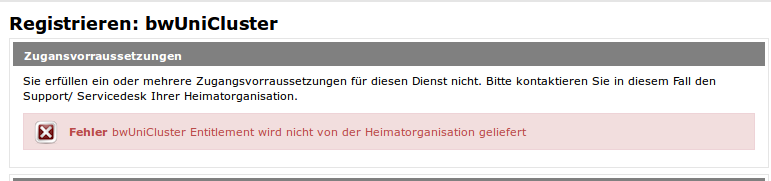
- Members of the Albert-Ludwigs-Universität Freiburg:
Visit our website:Fill out this form and request for the bwUniCluster entitlement.
- Members of foreign universities in Baden-Württemberg:
Please contact your local support to get the entitlement to use the bwUniCluster.
If you can read the phrase "Sie erfüllen die Zugangsvorraussetzungen für diesen Dienst" please click on the buttonRegistrieren.
- Members of the Albert-Ludwigs-Universität Freiburg:
- You can access the bwUniCluster after clicking on the button "Registrieren"!
The last step is to set you ssh password.
Click on the link "bwUniCluster - Dienstpasswort setzen".
- Enter your ssh password in both password-fields and click on
Speichern.
- You got access with your credentials and your ssh password to login on the bwUniCluster: SSH auf das bwUniCluster.
Your credentials are available using the link Registrierungsinfos.
Click on the link bwUniCluster - Registrierungsinfos.
- The overview presents:
homeDir- Home directory of your accountlocalUid- User-ID for logins via SSH
Zum Vergrößern, einfach auf die Grafik klicken!
Animation erneut ablaufen lassen